How to Create a Lead Magnet & Email Auto Responder Sequence for Your Law Firm Website
Host: Harry Margolis, Attorney at Margolis Bloom & D’Agostino and Host of the Elder Law Marketing Funnel Webinar Series
Guest: Alex Valencia, WDW
In this third broadcast of Elder Law Marketing Funnel, Harry Margolis brings on Alex Valencia of We Do Web to talk about lead magnets and—more importantly—turning leads into cases. Alex dishes the dirt on how to give users what they want and convert them into brand ambassadors. It’s all about user experience.
Equally important: setting up email autoresponders, such as Infusionsoft, to help get the user back on your site and build brand awareness. At the end of the day, content is still king. If you’re going to use lead magnets, you better have some quality content to deliver to your users.
What you’ll learn about lead magnets and autoresponders:
- What is a lead magnet?
- How to create email autoresponders for lead magnets
- Taking lead generation strategies to the next level
Transcript:
Harry Margolis:
Good afternoon. This is Harry Margolis. Welcome to the third broadcast of the Elder Law Marketing Funnel, our webinar series on online, other kinds of marketing.
I’m delighted that we have Alex Valencia today talking about using online follow-up to turn internet leads into A-plus clients. Before this, as those of you who have participated know, we had a program on the ins and outs of internet marketing with Conrad Sam, which was great in terms of getting rid of all the myths about internet marketing and letting us know what does work and what really doesn’t work. And then we had a program with Jared Correo two weeks ago, really moving a bit away from the internet saying “in effect that if you go against the stream of what everyone’s doing, you could often have some advantages there.” So if everyone’s going to the internet, that means that radio and TV and newspaper advertising may actually be a lot cheaper than it used to be. Just a matter of supply and demand.
But coming back to the internet now, I’m looking forward to Alex talking to us today because I’m hoping he’ll help us with an issue we have in our firm where for our website, we’ve done a pretty good job through content of creating a lot of traffic, but we haven’t done a very good job of turning that traffic into clients. So just a brief introduction, and Alex can tell us more, but he and his wife, Yvette, own wedowebcontent.com. They provide content marketing and a content strategy to help clients through email marketing or help lawyers to get clients through email marketing. When we were talking a bit before we started, he was talking about the concept of a lead magnet. I will turn this over to you, Alex, now to learn more about that and about the whole field.
Alex Valencia: Thank you so much, Harry. It’s a pleasure to be on here. Yeah, so my wife and I own We Do Web Content. We’re a content agency strictly for law firms, and we’ve been in business since 2008, creating content strategies and delivering traffic and driving traffic and creating lead magnets and solutions to help organize and hopefully convert some of those users that are coming to your website and turning them into happy clients or happy brand ambassadors. With that said, I’m going to go ahead and start our presentation. Today we’re going to be talking about lead magnets and how to use them and create them in your content strategy to help capture more visitors and grow your marketing list.
Harry Margolis: Alex, let me interrupt just for a second to say that if anyone who’s attending has questions, they can type them in on the right on their screen. I will vet them, and then I will ask them of Alex, so feel free to ask questions, and Alex, feel free to continue.Alex
Valencia: Awesome, thank you. So creating a lead magnet, so first let’s start with “What is a lead magnet?” I’d sent this email out to my list earlier today to see if they would show up. I know it was a little last minute, but all the clicks I got were on, “What is a lead magnet?” And although we had written a blog and an article about it not too long ago, a lead magnet, as you can see on the screen, is an irresistible bribe offering a specific chunk of value to a prospect in exchange for their contact information.
Our overall goal with offering a lead magnet to the users that are coming to our site is to capture their information, but at the same time, we want to be delivering value to them. We’ll talk a little further about what kind of value we can be giving because we don’t want to give away the farm when somebody’s downloading something. We just want to be able to capture their information and hopefully continue marketing to them through email campaigns, blogging, and having them become brand ambassadors.
Why should you have a lead magnet on your elder law website? Well, like I said, we want to grow our email marketing list. The reason we want to do that is that we want to be able to continue to market to them. Elder law is one of those practice areas where it allows you to continue marketing and educate and inform your users and have them come back for more information. It’s probably not the quickest sell or opportunity for you to close those clients immediately, so delivering good information to them and content to them is always helpful for them to come back and eventually close them and retain them as a client.
Secondly, we want to target a specific person. We know the users that are coming to our website, and we can tell the content that they’re looking for. So when we’re creating a lead magnet, we’re targeting that specific client, we’re targeting that user that’s coming to the website. We’re capturing visitors at the top of the buying funnel. Like I was saying, we’re delivering good content, and we’re giving them information. We’re at that age where people can pick and choose the ads that they have and pick and choose how they’re being sold to. But when we’re informing and we’re educating, we’re building trust and we’re building authority with that person. I think a lead magnet really helps in that situation. So does delivering good content to your clients.
Another one, and this is huge with Google and we’ve been talking about it and you’ve probably heard about it before, is the user experience. Offering a dangling carrot relevant to the search query or product that you’re offering gives you credibility. So if someone’s visiting your website and they’re looking at specific content on your site, it’s always good to offer them something to take with them, whether it’s a newsletter, or if they’re reading content on one of your blogs, what interest do they have? What kind of value can they take from there beyond the blog? We’ll go into that further as we get into the slides.
Where do you begin with a lead magnet for your elder law website? You want to start with a plan. All of our clients, mostly, unless it’s an agency client, starts with a documented content strategy. We want to do the research. We want to look at analytics. We want to make sure that we’re documenting exactly what we’re creating, why we’re creating it, and who we are creating the content for.
Another way is researching your analytics. I’m sure some of you know or have Google Analytics on your website. When we’re creating content and creating lead magnets for our clients, we’re researching your analytics and seeing what their content pages are, they’re top landing pages, the most visits, possibly some that are getting high bounce rates, and why are they getting bounce rates. Then, we’ll think of engaging ideas that we can create for them to start capturing most of those visitors.
Sometimes on a law website, people are just capturing the right information and going. It’s not necessarily that they don’t like the content, it’s your content was so good, they grabbed it, and they went with it. So you don’t always have to think about your bounce rate when it comes to those pages because it could just be picking up the phone and calling or they’ve received the information that they wanted.
Next thing is, once we’ve done our research and we’ve looked at analytics and we’ve looked at different sources to figure out what kind of lead magnet, we want to think of a theme for it. The way the theme is helpful is you can continue creating other lead magnets behind it that you would follow through with possibly an email marketing campaign or sending them back to your blog for additional sources.
One important thing that you should know about your lead magnet is it should persuade and give value to the user. You want them to keep wanting more information. So types of lead magnets, one of them is a checklist. I did a sample here, Five Essentials for Your Elder Parent to Move to a Nursing Home or Seven Vital Elder Law Resources. Checklists are great. Those are awesome and easy-to-create lead magnets that you can add to your website and add them to your email marketing funnel.
E-books and e-guides, we’ve written hundreds of e-books for our clients. Sometimes they just come to us for e-books. e-books and e-guides. Other examples are Seven Steps for Caring for Your Elderly Parent, 10 Proven Reasons an Elder Law Attorney Will Help Plan My Parent’s Retirement.
As you can see, you want to use images, you want to make sure it’s appealing. Add it to the website in a place where it’s going to be found or on that content page that people are searching for. Webinars are great. As you know, Harry, these are great opportunities for you to educate and inform your clients. Facebook Ads are a great way to advertise your webinars. You could use lead magnets on your website to show webinars by creating a popup is a great lead magnet on your website as long as it’s not too abrupt and it’s not continuously coming up. Popups these days are extremely intelligent with the coding. If someone already clicked on it, you can code it so it’s not showing to that person again.
Video courses are also, (I’m a big believer, and I fall for these all the time) I think, in elder law, a great step-by-step in educating and informing your clients. Have a lead magnet on a ten-day video course or a one-month video course on a specific topic. Well, those are small things that you can do that are going to wow the user, that they’re going to download it. And most importantly, you’re going to have their information, and you can continue to market to them. If they download and do that video course, your sales team can contact them. You can deliver additional content. You can tag it specifically based on what they like. You can get super targeted based on the information that they’re downloading.
And eventually, with all these resources and the lead magnets that you can create, you can have a full resource page. I’m a big follower of digitalmarketer.com, they have an awesome resource page. With Elder Law, I think you guys have an excellent resource page on your site too of information that people can head to. I was actually just bragging to a client of ours about you and your website and the system that you’ve created helping other lawyers, so congratulations on that.
Those are some great lead magnet ideas. You want to start with checklists, e-books, e-guides, webinars, video courses. Those are great opportunities for you to deliver good content, and you’re giving the content to people specifically and how they may like it. Some people like video, some people like copy, some people like it live on webinars. Checklists are quick and easy to download or look at, so it makes it easy for that user. Again, going back to that user experience.
We’ll go back again to, how do I find leave magnet ideas? This one’s important. As I mentioned earlier, Google Analytics, that’s one of our main sources because we already know we’re getting traffic. The issue is not getting traffic anymore, it’s “What do I do with the traffic when it’s coming to my website?”
You want to examine your high-traffic pages and create magnets for the users that are landing on those pages. If you look at your top ten pages, start with those, and start with number one. If there’s a specific topic or theme that you’d create, get creative and be happy to give that information to your users. When it comes to Google searches, use Google as a tool for researching topics, terms, and resources. It’d be great if you can optimize those, as well. So Google’s very helpful.
Then there’s Amazon, and we use Amazon quite a bit to research topics to see what other books are out there, to see how they’re competing, and what kind of reviews they’re getting. Another very important great way to get a resource guide or a checklist is client FAQs. You’re working with the clients day to day, you know the questions that they’re asking, what pains they’re having, you know the solutions.
Creating a resource guide and answers to the one to three common questions and create a following sequence with that, that’s power. I mean, that’s huge. If I’m asking you questions in the next few days, I start getting answers to those questions by email because we recently had a conversation, that’s killing the user experience. That’s awesome. I mean, that’s looking great on your part, it brings brand awareness, and those users become brand ambassadors.
I had a client the other day who was in the hospital and was sick. Somehow, he fell into my email funnel for a blog download. I was following up with him, and he responded to one of the emails that I’d sent out, and he said, “I’m sorry I haven’t responded. I’ve been in the hospital in surgery for a week.” I said, “Oh, I’m sorry, you fell into the funnel, so these are emails that automatically come back to you.”
He complimented me, and he said, “Alex, don’t worry, man, I love these emails. You’re delivering great information, and it shows that you’re good at what you do with the marketing.” It was one of the best compliments I’ve gotten so far this month because it shows what we were doing was working. We were delivering the information they wanted, and we were consistent with it.
So the next step is, once you’ve created your lead magnet, you have it on your site, you have the theme available, and you’ve created the content around it, my best part, my favorite way of doing it, and the fastest and easiest way is obviously email. I use different email marketing sources and Client Relationship Management (CRM) to deliver.
So email is definitely my favorite. You can also use a link or create an attachment inside a branded email to deliver it so it links back to your website. If you have the power and the juice on your website and on your servers, you could just link it back and send them to the website, and they could download it from there. But I like delivering it immediately. If they ask for it, they automatically get it as an attachment through email.
If you want the user to take additional steps, (I like doing this sometimes, too, depending on the kind of campaign I’m running) send them to a landing page. So they would get the download, and then the landing page would either have a video or more information that would take them to the next steps and possibly get more information from you. If you’re not using email, you can use Dropbox, Google Docs, or Amazon to store the attachment or the PDF document. But I would probably stick to email. That way, you can track it, you can see everything that’s coming through.
So some of the services that we use for email… Elder Law Answers has an awesome email system. I like using Infusionsoft quite a bit, that’s where I’ve built my campaigns. Some of my clients use MailChimp, Drip, and Constant Contact. I’ve worked quite extensively and have built out very robust campaigns with API Directs, such as ActiveCampaign, Vertical Response, and Campaign Monitor. I’m sure there’s hundreds out there. You just want to make sure that you’re picking one that will deliver the emails for you and then that you can also do follow-up autoresponders based on the action that they’ve taken. So once they’ve downloaded that, you can send a second email that says, “Thank you for downloading. Here’s some additional information,” send them to your blog or send them to additional content that you want them to see.
But this is huge. This comes from HubSpot Academy, and these numbers are awesome. Companies using email to nurture leads generate 50% more sales-ready leads and 33% lower costs. And nurtured leads on average produce a 20% increase in sales opportunities compared to non-nurtured leads. So it’s saying emails that are coming through and leads that are coming through that aren’t nurtured are closing at a lower rate than those that you’re using email to follow up with and have that conversation and bring that brand awareness.
So here’s just a short template of how I would create a very simple autoresponder for each lead magnet. If we look at the steps, we’re starting off here, the users come into the website, they’re reading your blog, and they see your lead magnet. They would fill out the lead magnet form. Your email software would then essentially deliver the first email, which possibly could be an e-book. The second one could potentially be, “Thank you for downloading the e-book. Here’s a link to a most recent blog post about something specific to elder law.” And then email three would be additional content offer, possibly something in reference to the e-book or scheduling a consultation. When you’re building out a campaign, that’s some of the things that you want to think about, “What are the next steps?” With a lot of these email autoresponder systems, it’ll allow you to date them and delay the timer so they’re not getting them every day, but essentially every couple days, once a month, just depending on how you want to do it, how aggressive you want to be and how the user is responding to it.
So taking your lead magnets to the next level. I started doing this not too long ago, and it’s been very powerful. So create content upgrades on pages generating good traffic. We talked about this already. When looking at your top landing pages in Google Analytics, you want to start giving the client that lead magnet to really help convert those visitors. It really is powerful because you’re already coming there, you’re already generating a good amount of traffic. They obviously like that content. Why not give them something in addition? For example, if you have a post about the two critical stages of retirement planning, create a PDF with three additional stages and collect that user contact info. So you’re kind of teasing them.
So the blog post and you’ve blasted out socially, so you’re getting good traffic, and people are seeing it. They see the two critical stages. And then once they look at the next page, so we’re looking at… Here’s an example of a blog post. You’re looking at Two Critical Stages of Retirement Planning, and then below you see a banner or a popup that says, “Want more information on retirement planning? Download to five stages of retirement planning here.” So you get even more information. You’re delivering good information in the beginning, but then you’re really attracting the user by saying, “Hey, I’ve got this additional information here. All you got to do is click here.” I love that. I love it for myself, for my own company. I love doing it for my clients, and I am one of the people that click on these all the time. So they’re obviously working because I know what the deal is after I click it.
So, the next steps are how to get started developing your lead magnets now. So quick overview is, what is a lead magnet, why you should have one, how to create one for your elder law website, the different types of lead magnets that we talked about, checklist, webinars, video, email series, where to find lead magnet ideas (like I mentioned, Google Analytics, Amazon, Google search), and delivering your lead magnet. I like using email. You can try to do it through blog posts and other delivery options, but I like using email. I think it’s the most powerful. We saw the numbers from HubSpot.
How to create the email autoresponder, those aren’t always the easiest, but they’re very helpful. If you have them, it’s a set it and forget it opportunity for you to continue to run your practice. But you know the marketing is being done. So anytime somebody downloads something, you know they’re getting what they asked for, and they’re getting additional information as well. And then finally, how to explode your lead magnet was how to add additional value to a page so you’re capturing more visitors and giving them great information. Any questions?
Harry Margolis: Sorry, I muted myself. Let me see if… No one’s written any questions, but I have a couple of my own, and everyone who’s listening, feel free to write them in. So a few questions. First, when you have a lead magnet and you’ve collected someone’s contact information and then you’re going to send them more content, how often should you be doing that? I guess you want to keep them engaged but not piss them off. And for how long should you do it?
Alex Valencia:
Harry Margolis:
If you’re doing seven emails, over how long a period of time would it take to distribute them?
Alex Valencia:
Two to three weeks. Depends on the campaign. Two weeks is good.
Harry Margolis:
I’m writing my own notes. So the question is, as I understand it, “How do you create multiple autoresponses? Ours is just a thank you for contacting us.”
Alex Valencia:
So the question is, “How to create additional autoresponders for the sequence?”
Harry Margolis:
Yeah, I guess how do you make that automatic if someone downloads something, and then how do you create this series of up to seven emails, and how do you automate it?
Alex Valencia:
I use Infusionsoft, and you could probably tug a little further on how you guys are using Elder Law Answers for the email sending and autoresponders. But, the way it works with Infusion, or some of the other ones (that’s the one I’ve been using), they’ll do a download and they immediately get an email with the download. The second email will go out in two days, and it’s based on the funnel and the coding that’s created on the backend that’s attached to the form on your website. So when they click on the lead magnet on your website, it takes them to a contact form. That contact form has code from the email marketing system that alerts the email marketing system to send that email. And then, it alerts it to put the person in queue to get email number two. And email number two, like I mentioned, maybe a thank you email with some additional content, or it could be whatever you like it to be; it just depends on your campaign.
And then they’ll get an email three based on a delayed response or the action that they take. So if they click on that and download specific amount of content, it might fall into a different funnel. But the autoresponder allows it to be created internally through the email marketing system, so it’s all automatic. You would have to go in and set it up, develop it, and attach the form to your website. It all is triggered based on the form and then the action of the user based on the links internally on the emails that they’re receiving.
Harry Margolis:
But your platform, Alex, is Infusionsoft?
Alex Valencia:
Yes.
Harry Margolis:
So it’s Infusionsoft that has all this capability?
Alex Valencia:
Correct. I use Constant Contact, Constant Contact allows for that as well. I haven’t used too many other ones. Where we’re building autoresponders, we’re usually just doing newsletters or email marketing systems, but usually for autoresponders and tagging and having a super robust follow-up funnel, I like using Infusionsoft.
Harry Margolis:
Okay, so we actually use Infusionsoft also at Elder Law Answers for our own marketing.
Alex Valencia:
Great.
Harry Margolis:
I’m not the one who does it, but other people in the office are quite familiar with it. For our client email newsletters, we have our own system, but it doesn’t have this automatic string of follow-ups. Once you have those email address, you can put it into the list, and then they’ll get the newsletter every month. And then, they can even also put a signup widget on your website so people can sign up, but it’s not this campaign series that you can do in Infusionsoft.
Alex Valencia:
Yeah, it’s pretty robust. I flew into Arizona and took a one-week course. I had Infusionsoft for several years, and I was using it and teaching myself, and finally I said, “I’ve got to take the bull by the horn and fly down there and learn all the capabilities because there’s so much more that I can do for your firm.”
Like I mentioned, I recently did something for a Social Security firm where they generate leads and then the leads go into their proprietary database and CRM. So the intake team will tag a client based on when the lead comes in. So they have an automatic dialer, and the phones will also call, but they will also get an email. Once the client receives the emails or the intake department at the law firm switches that client from lead to retain client, they fall into a different funnel where they start getting thank you emails or emails about going into their newsletter or emails sending them to their blog about Social Security or veterans disability.
That one was a pretty robust autoresponder that we built because it was all done API and with a developer, but it can be done. It has increased the retained client just by email by 42% in the last month and a half, which is crazy. And they have an amazing intake follow-up system. They’re one of the top Social Security firms on the East Coast and they have an awesome lead generation and lead conversion. But once they added this, the retained clients and the packages that they were getting back just started increasing.
Harry Margolis:
Interesting. It’d be interesting to develop something like that for elder law firms.
Alex Valencia:
Yeah, for sure.
Harry Margolis:
Yeah, so.
Alex Valencia:
We just had… Yeah, go ahead.
Harry Margolis:
Oh, go ahead. I was just going to say at the level you’re doing this, probably no attorney is going to have time to learn Infusionsoft that well-
Alex Valencia:
Yeah. Right.
Harry Margolis:
… and develop these systems.
Alex Valencia:
I had to go in and learn their intake and work with their intake department and their developer to develop this, but they also have the funds to do it. So you could definitely start in smaller scales. What I want to relay is there’s so much opportunity with email. You’re capturing the user in different ways. They’re picking up the phone. Text is huge.
I know a law firm out of New York that’s doing text message, and it’s working for them. You just got to try to capture them. And the idea, we spend so much money trying to generate leads and traffic that we want to convert most of that. We understand that, and that’s why there’s so many opportunities to try to create additional channels to capture the user because they may not like email, they may not like text, they may not like going on the web, or they prefer being on the phone. So we just want to make sure you’re catching them where they want to be.
Harry Margolis:
Is that part of the follow-up, that each of those seven emails gives them an opportunity for another kind of contact?
Alex Valencia:
Yeah, it’s to keep them engaged and create that brand awareness with these seven emails. I use seven, that’s what I’ve learned along the way from other email marketers, but I don’t want to go beyond that. I think the goal is to have them fall into a newsletter and they’re generating more info. The newsletter’s going to have blog posts in it that’s going to have additional products or things that they need to be aware of that they can download. If you’re an attorney and you recently wrote a book and you want them to check it out on Amazon, there should be an email about it. You should create a series about it.
I think everything in your marketing plan should include some email marketing, especially to the people that you have already on your list. You might as well engage with them and grow that. They obviously came to you, downloaded something, sign up for your newsletter because they liked the information that you were giving, so why not give them more?
Harry Margolis:
Right. I have a couple of other questions, but first, if anyone who’s listening has any questions, feel free to type them in, and we’ll pose them to Alex. So one thing, Alex, I know that on your website you have a lead magnet, which offers people, I think, a blog post and some kind of structure for it. Do you want to tell people what that is?
Alex Valencia:
Yeah, so we created, and that’s actually worked out very well for me; it’s a blog bundle template. So it’s a template of what a blog should look like and how you should structure it on your website. I think you guys are creating content for your clients, but if the clients are creating content on their own, this will give them a strategy, and it’ll give them a plan on how to do that. And then there’s also a calendar on how to keep track. It’s important to keep track of the content you’re creating for all purposes. You want to go back, you want to refresh it, you want to make sure you’re linking to it, you’re using it socially.
If you ever need to go back and change anything, you know Google likes it when you go back, and if you did a content piece that wasn’t evergreen and you went and changed it and made it evergreen, or if you change the date on it, Google likes to see things like that. So having a content strategy and knowing the content that’s on your site is always very helpful. I created a spreadsheet download that’s on there for you to recreate that plan and map out your content strategies.
Harry Margolis:
That’s at wedowebcontent.com?
Alex Valencia:
Correct. So, wedowebcontent/blog-bundle.com, or something.
Harry Margolis:
Good. Okay, here’s a question, “What should one expect to pay for adding a lead magnet system to the firm’s websites, including both the developer and a platform such as Infusionsoft?”
Alex Valencia:
Infusionsoft alone is not the cheapest. I think it costs like $2,000 at minimum, but at $2,000 it comes with a tutorial. So they’ll give you someone that will teach you and train you as much as they can to use it and create a few campaigns. So that’ll come with a few campaigns already that might help you develop, and then we can go in there and fine-tune them for you. And then it’s $199 a month. We have lead magnets that start at $145 that go up to $6,000. It just depends on how robust we’re creating, what the design factors are going to be, and how much content is developed in it. And then the email marketing campaign is done for you at $85 an hour, so just depending on hours on average, you’re looking at about 15 hours to create a seven-email sequence.
Harry Margolis:
So that’s probably, what, $1,500 or something?
Alex Valencia:
Yeah, something like that.
Harry Margolis:
2,000?
Alex Valencia:
It depends on the lead magnet that you’re creating. If you’re just doing a checklist, it’s going to be very, very inexpensive. But creating the funnel, and then adding it all to the website, you’re looking at about an hourly rate, and just depending on how many hours, and then just creating the content. You can test it out. I don’t know, I like Infusionsoft a lot. If you’re not going to be using it beyond this, unless you’re going to hire me to continuously do Infusionsoft work for you, I would test it out on something like Constant Contact where it’s either free or $69 a month for you to use the autoresponder. Infusionsoft’s very robust. I
f you’re not going to use it or learn it or have someone internally or hire someone to maintain it, it’s a very expensive solution to have. It’s amazing if you’re going to use it and really embrace it and take advantage of all the capabilities that it has, but if not, it’d be good to start off a lead magnet project with something that’s not so expensive. It might not work as amazing, but it’d be a test and say, “Okay, well, I’m delivering traffic, let’s see how this lead magnet works.” And that’s what I would do. I mean, I know we’re all business owners here. I would hate for someone to stray me the wrong way and say, “Hey, go spend all this money.” But…
Harry Margolis:
And then not use it.
Alex Valencia:
If you’re going to develop it, you might as well, but it doesn’t hurt to try and do a test on something a little smaller, and then it’s easy to move everything over.
Harry Margolis:
What do you think of infographics?
Alex Valencia:
I love infographics. I think those are great opportunities to send as follow-ups or even part of your lead magnets. Infographs are large, so it’s a good one to either have hosted on Infusionsoft or on Dropbox or definitely have it embedded on your site. But I love them. We create them for our clients. Well do a small blog post on them and create an infograph for them.
We recently created two on weathering and driving for a person injury law firm, but I love them. I think they’re great. I was just at Pubcon last week and spoke to a colleague. They’re doing great things with infographs. That’s their main content marketing strategy, is using infographs for building links. But I love them, they’re appealing, you capture a different audience. They’re great for Pinterest, which is image Instagram.
You’re practicing elder law, which I think is one of the good practice areas to be in for delivering content because it’s not a short-term client, it’s a long-term client, and you’re really building a brand ambassador by delivering good content and creating that relationship. So you guys are definitely one of those practice areas, where personal injury, it’s instant. You can continue branding and doing so forth, but they only need you when they need you. Elder law, there’s come a time where everyone’s going to need you. There’s so much more that you can do with it, so there’s definitely a lot of opportunity for you to deliver good content to your clients and the users.
Harry Margolis:
So here’s a challenging question for you, “Could you suggest an idea or topic for using an infographic off the top of your head?”
Alex Valencia:
Yes. I thought of a very funny one, and now you’re stealing my idea.
Harry Margolis:
Well, I’ll…
Alex Valencia:
I wanted my staff to create this because I was thinking about this webinar. I was at Pubcon, and I thought of a good… One of my employees, she’s obviously millennial, and somebody’s been marketing to her about getting ready for preparing her parents for retirement. We were just having discussions like, “Wow, we’re so young; why is all this happening?”
So one of the infographs, I thought, was taking them through an age path where it’s not just about elder law, because you wanted to deliver good information, but finalizing with it, taking them on a path on where you’re going to need and at what ages typically you’re going to need an elder law attorney and how to hire one. So that’s a golden one that I thought would be appealing to the specific age groups that you would be able to market.
Harry Margolis:
Mm-hmm. Sounds good. And so this conference you were just at, what is that called?
Alex Valencia:
It’s Pubcon.
Harry Margolis:
Pubcon.
Alex Valencia:
Basically, it’s a marketing and technology conference. There were speakers from Facebook, LinkedIn, and Copyblogger. It was great. It’s great information for my staff and I, too, learned some of the golden nuggets to take away or how to use LinkedIn, how to use Google Tag Manager, which is a more robust form of Google Analytics that you would add to your website and delivers a lot of information for marketers. Facebook Ads are amazing, using Facebook Ads, and the super fine-tune targeting with Facebook is ridiculous. I’m probably going to pay for an additional course in it because I like it so much and just see the value in it.
Harry Margolis:
Excellent. So what would be the last thought?
Alex Valencia:
And again, they just keep talking about content. I mean, content really is one of the largest verticals for search and SEO. You need content. Obviously, you need links to bring authority to all those content pages that create the content. If you’re getting traffic, you want to make sure you are delivering content that the user is getting and is enjoying. You’re persuading them, you’re giving them good information, and you’re educating them, and you’re asking them to come back.
I mean, content is still very powerful. I don’t know that I would call it king because there’s so many other variables, but it is definitely one of the larger verticals that you need as your overall marketing strategy.
Harry Margolis:
Good. So that sounds like you have answered my question I was about to ask, which was, what’s your last thought you want to leave the listeners with and sounds like that’s it.
Alex Valencia:
Yeah, I think that is. I think content in all forms. When you’re thinking of your website, and I know you guys are developing, think of the user when you’re creating your navigation. Think of how they might be looking at the website and how you want to capture them or what you want to deliver. And again, you’re the brand. They want to know about how you’re delivering and how you’re offering them what they need at that moment.
Harry Margolis:
Very good. Well, thank you very much, Alex. This is very helpful to me. I assume that that means it’s helpful to other people on the line. And of course, we’re also going to record this and have it online for people to go back to or for other people to listen to. Our next webinar in the series will be in two weeks at the same time. And look forward to seeing everybody again there. I guess a euphemism, but we’ll virtually see each other in two weeks. So thank you again, Alex. Thank you very much.
Alex Valencia:
Thank you very much, Harry. Thank you all for joining on. It was a pleasure. Let me know if you have any questions. Have a great day.
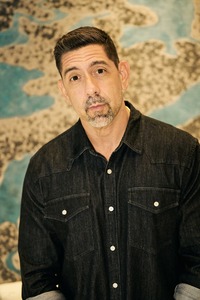
Alex Valencia is an influential entrepreneur, marketer, speaker, podcaster, and CEO of We Do Web Content, one of Inc. 5000’s fastest-growing businesses in America. His agency implements game-changing content marketing strategies and produces top-ranking web content for law firms, medical professionals, and small businesses nationwide.

