If you are making a holiday list for optimizing your law firm web content, check it twice for announcing your holiday hours. Many businesses forget to inform their clients of their temporary holiday hours, which can lead to confusion, frustration, and most importantly, lost business.
Thankfully, Google has introduced the holiday hours feature to its business listing tools.
How to List Your Holiday Hours on Google Maps and Google+ My Business
Earlier this month, Google introduced holiday hours on local business listings. As long as you complete the following steps, your holiday hours will automatically display alongside your normal hours when customers search for your business listing.
1. Log into your Google My Business dashboard and choose the location to which you wish to add holiday hours.
2. On the Location Details page that displays next, click on the “Special hours” row to load the pop-up screen.
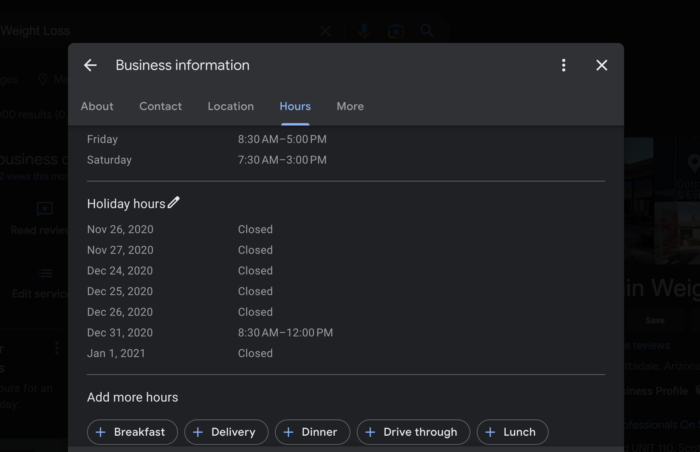
3. Select the date and hours, or select the “Closed” checkbox to note that you will be closed for the entire day.
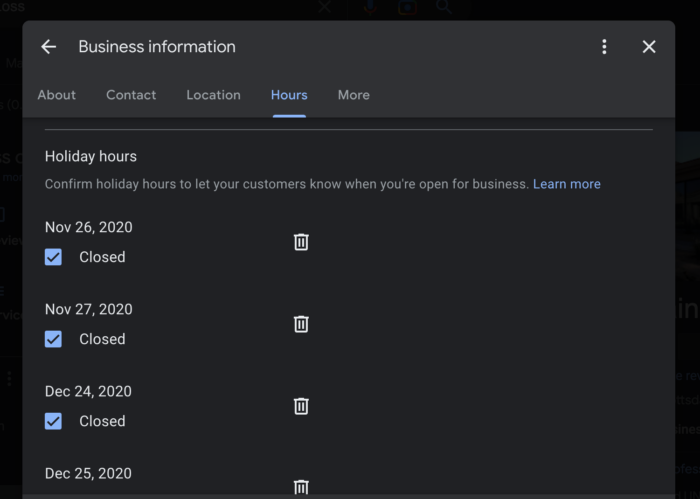
4. Add all of your holiday hours, even into the New Year, to ensure your listing is always updated with the correct information.
The wonderful thing about Google’s holiday hours is you do not have to go back in and revert to your normal hours once the holiday season is over. If you know your holiday hours ahead of time, you can start out 2016 with your schedule pre-loaded into your My Business dashboard.
Displaying Holiday Hours on Other Local Business Marketing Platforms
Not every local business listing platform has easy-to-list holiday hours. Some platforms like Yelp only allow you to set one master hours listing for your business. We talked to their business listing support team and while they do not have a holiday hours system in place, you can temporarily adjust your hours to reflect your seasonal schedule.
Be aware that changes to your business listings’ master hours can take a few days. You may be able to expedite the verification process by updating your regular website with your holiday hours on the main page. Yelp uses your business website as a verification tool for information changes.
A good example of when to use this would be if your business extends its hours for the big shopping season – pre-Thanksgiving through Christmas. Since that change in business hours extends for several weeks, it is significant enough to make the change and then revert your listing to normal hours once the holiday season is over.
Another option for other business listing platforms that may not allow holiday-specific changes is to update your business’s description with a note about holiday hours. Or if you can post an update to your listing such as a special event or sale, use that tool to add your message about holiday hours.
We Do Web Content Wants to Make Sure You Have a Happy Holiday Season!
Talk to We Do Web Content about seasonal blogs, newsletters, social media campaigns, and more. We can help you make the most of the holidays with unique, targeted, and informative content.
To get started, give us a call at 888-521-3880 or fill out our contact form to discuss your web marketing and how we can help.

Alex Valencia is an influential entrepreneur, marketer, speaker, podcaster, and CEO of We Do Web Content, one of Inc. 5000’s fastest-growing businesses in America. His agency implements game-changing content marketing strategies and produces top-ranking web content for law firms, medical professionals, and small businesses nationwide.


